Asset Transfers to Solana- An Easy Guide
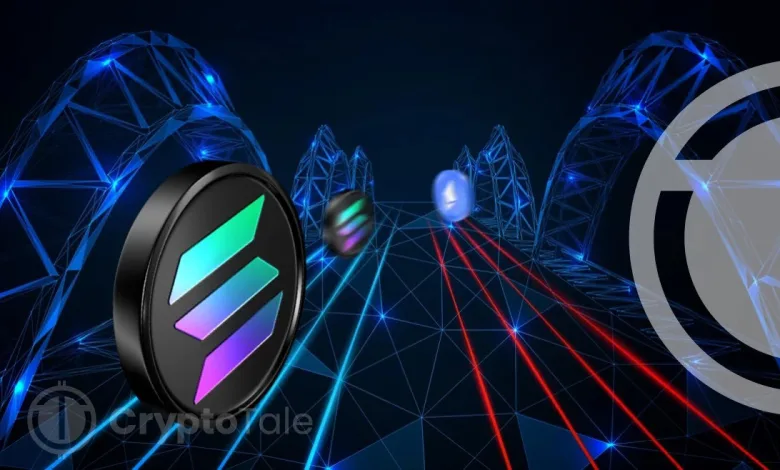
Have you ever found it difficult to transfer assets between different blockchains? Here, we will discuss the Solana blockchain, which offers low transaction costs and scalability. However, migrating assets to Solana isn’t easy. This article will act as a guide, explaining the intricacies behind asset migration to Solana.
What Are Bridges?
Bridges are an important part of the blockchain ecosystem. Each blockchain can be considered an island with its own distinct features. This design prevents the smooth interaction between blockchains and restricts the user’s ability to transfer assets freely across different blockchains. Blockchain bridges were introduced to solve this problem. These bridges can help facilitate the movement of information and assets from one independent blockchain to another.
Solana is just like other blockchains, which can use bridges to communicate with various other blockchains while ensuring the smooth flow of data and assets between the networks. For instance, you have Ethereum assets that you want to convert into Solana. The specific mechanism involved differs greatly depending on the bridge, assets, and blockchain. Usually, the bridge will lock the assets on the source chain and then wait until an equivalent number of assets are minted on the designation chain before proceeding with the transfer. This method ensures that the assets are transferred without changing the circulation supply of the moved assets.
How To Bridge ETH to Solana?
The steps mentioned below outline the process of bridging ETH assets to Solana using Portal, one of the best bridge platforms for Solana.
Step 1: Choose the Blockchains
The first step is to tell the bridge from which blockchain you want to transfer assets. This involves selecting the source chain, which is the blockchain from which you transfer assets (ETH), and the target chain, Solana.
Step 2: Connect Your Wallet
The next step is to connect your wallet with the bridge. On the screen, you will see a “Connect” button; click on it to connect your Web3 wallet with the bridge. A prompt will appear on the screen asking you to choose your provider from the array of supported wallet providers. Select your wallet from the list, and the wallet will be connected to the bridge.
Step 3: Select an Asset
Once the wallet is connected to the bridge, you will see a list of supported assets under the “Select a Token” drop-down menu. Choose the asset you want to bridge from the list or search for the asset you wish to transfer. Usually, the interface will automatically display the balance of the selected asset, which is helpful for determining whether you have selected the right token. On the ‘Amount’ field, enter the amount you want to transfer.
Step 4: Connect Solana Wallet
Click the “Connect” button to connect your Solana wallet. Choose your Solana wallet from the list of supported wallets that appear on the screen. Once you have selected your wallet, follow the prompts in your wallet to connect to the bridge successfully.
Step 5: Create an Associated Token Account
Now that your origin and target wallets are connected, the next step is to allow you to receive the token, and for this to happen, you need to create an associated token account in your wallet. Click on the “Create associated token account” button to create an associated token account where you will receive the tokens.
Step 6: Bridge Funds
You need to approve the transfer of tokens through the bridge interface and confirm the transaction in your connected wallet. Now, you can send assets to the bridge using the “Transfer” button. Then, the portal will help bridge your funds from the source wallet to the destination blockchain.
Step 7: Claim the Tokens
Once the bridging of assets is complete, you can click on the “Redeem” button to claim your tokens from the bridge using your Solana wallet.
How Do You Bridge Solana Using Centralized Bridge Platform?
The steps below will explain how to bridge Solana from a network using the OKX crypto exchange.
Step 1: Fund Transfer to the Wallet
The first step is to transfer what you want to bridge to the OKX wallet and go to the “Bridge” section on the wallet.
Step 2: Connect to the Wallet
Select “Connect wallet” and scan the QR code to link with the OKX wallet. If you want to add a wallet extension to the browser, click “OKX wallet extension.” If you are using other wallets like MetaMask, select “Other.” Enter the OKX wallet’s password and click “Confirm.” Your OKX wallet will be linked with the OKX Swap.
Step 3: Finish the Process
In the last step, you need to select the source blockchain and destination wallet (Solana). You also need to choose the specific token you want to transfer from the source blockchain and the corresponding token you want to receive on Solana. The exchange will make calculations by considering factors like exchange rates, fees, and other variables and display the exact amount of tokens you receive on Solana after the transfer. Click on “Swap across chains” and confirm the transaction to complete the transfer of tokens via the bridge.
How Do You Choose the Right Bridge Protocol?
When selecting a bridge protocol for transferring tokens between blockchains, several factors should be taken into consideration, and they are:
- Supported Blockchains: Check which blockchains are supported by the bridge protocol. Not all bridges support all blockchains, so make sure to check whether both the source blockchain and the destination blockchain are supported.
- Token Support: Make sure the tokens you want to transfer are supported by the bridge protocol, as some bridges only support a specific set of tokens.
- Security: Security is of the utmost importance when dealing with cryptocurrencies. So, evaluate the security measures implemented by the bridge protocol. Ensure they have features like regular audits by independent security firms, decentralized custody solutions, multi-signature authentication, and others to safeguard the security of the assets during transfer.
- Transaction Fees and Speed: Transaction fees and speed associated with the bridge protocol vary greatly. Some protocols may offer faster and more cost-effective transactions than others, so compare fees across different protocols before deciding on one.
- Interoperability: A good bridge protocol should enable seamless interaction between different blockchains for efficient token transfers.
Conclusion
Bridging acts as a conduit connecting various blockchain networks, bringing a new era of interoperability and accessibility. The process of transferring assets through bridges not only facilitates seamless transfers but also opens the door to many possibilities. With the continuous development of bridging technology, we can expect a thriving blockchain ecosystem.




